28 August 2024

Leveraging AI in IT for Business Services
Enhancing Efficiency with AI Tools and Chatbots
Agenda
1. Keeping Up with AI Tools and Trends
We’ll explore the latest AI tools and emerging trends to help you stay ahead of the curve.
2. Creating GTP’s with ChatGPT
Learn how to leverage ChatGPT to create your own custom GPT models for various business needs.
3. Chatbots for Administrative Tasks
Discover how AI-powered chatbots can streamline your administrative workflows and improve efficiency.
4. AI for Communication Efficiency
Explore how AI can enhance your communication and collaboration, saving time and improving outcomes.
Keeping Up with AI Tools and Trends
Perplexity
An AI search engine that provides quick, accurate answers and data insights.
ChatGPT
A versatile AI for generating text, automating tasks, and much more.
These tools help keep your team updated and efficient.

Perplexity - AI Tool
Exploring Perplexity


ChatGPT - AI Tool
- Versatile AI: Generates human-like text, automates workflows, and more.
- Use Case: Excellent for drafting emails, writing reports, and generating content.

Creating GPTs with ChatGPT
- What is a GPT? A customized AI model tailored to specific tasks.
- Creation: Simple process using ChatGPT’s intuitive interface.
- Benefits: Tailored solutions for unique business needs.

Steps to Create a GPT
Define the Task
Identify what you need the GPT to do. Clearly define the specific objectives and requirements for your custom AI model.
Train the Model
Use ChatGPT's intuitive training interface to teach the AI the necessary skills and knowledge to accomplish your defined task.
Deploy and Test
Implement the GPT and gather feedback to ensure it is performing as expected. Refine and optimize the model as needed.

Chatbots for Administrative Tasks
Streamlining Admin Tasks with Chatbots
Chatbots can be leveraged to streamline various administrative tasks, saving time and reducing workloads. These AI-powered assistants can handle tasks such as scheduling, setting reminders, and managing to-do lists with ease. By automating these repetitive administrative duties, your team can focus on more strategic and high-impact work, improving overall efficiency and productivity.
AI for Communication Efficiency
- Email Automation: Quick replies, sorting, and prioritization.
- Report Writing: Drafts reports based on templates and data.


Enhancing Presentations with AI
- Tools: Beautiful.AI, PowerPoint Designer.
- Features: Auto-generated slides, design improvements, data visualization.
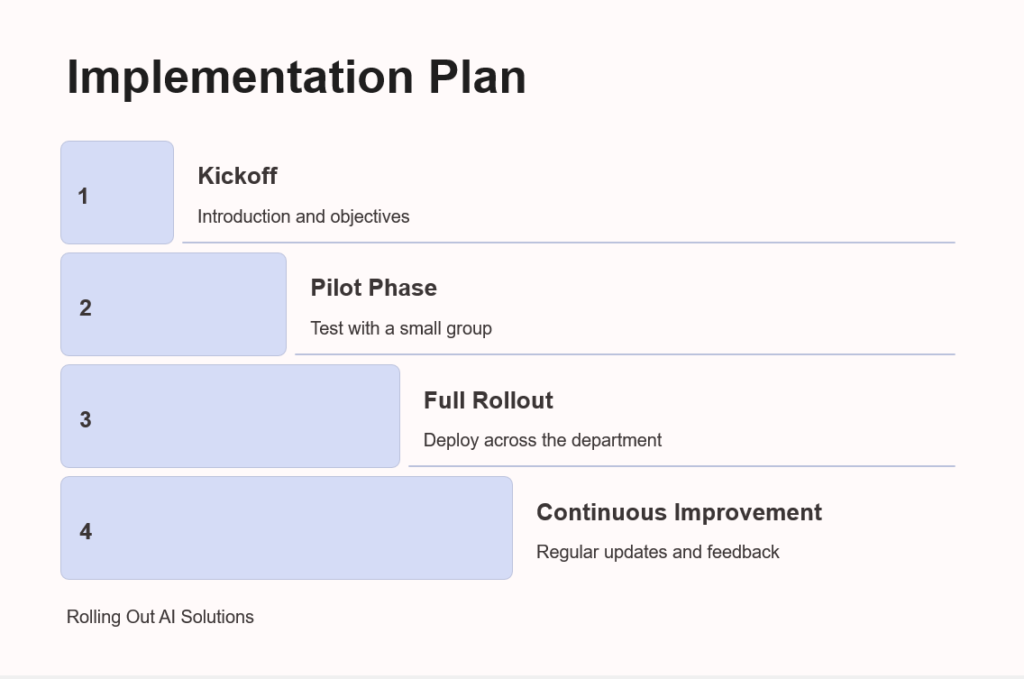
Q&A
Questions and Answers
Description: Open floor for any questions.
Note: Encourage participation and address any concerns.
Conclusion
Wrapping Up
- Summary:
- Recap: Highlight key points from the session.
- Call to Action: Encourage experimenting with AI tools.
- Thank You: Thanks for joining! Let’s embrace AI and transform our IT operations.
- Farewell: Bye for now!
